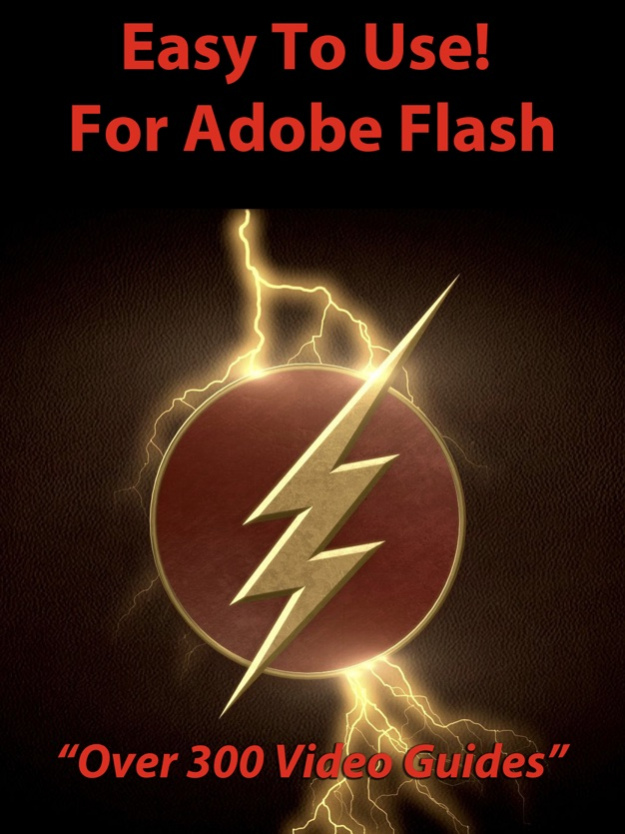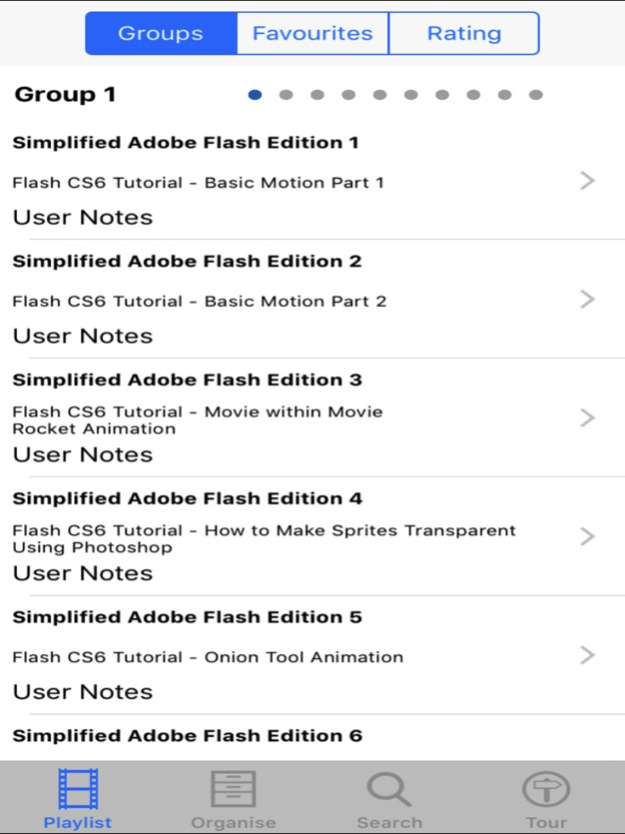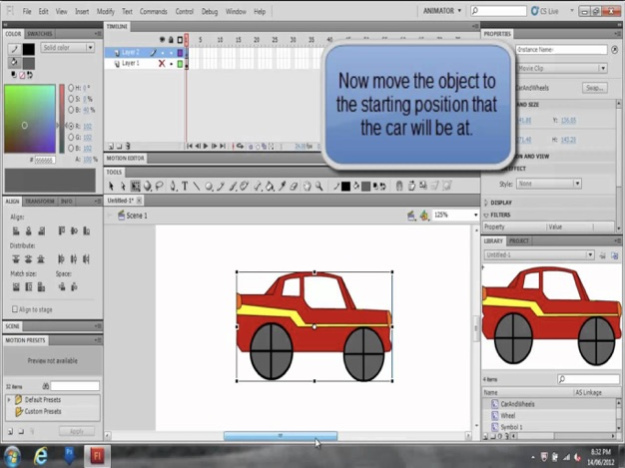Easy To Use! For Adobe Flash 4.1
Paid Version
Publisher Description
Adobe Flash is a brilliant animation and web tool that is becoming widely used all over the World. More Than 300 Guides!
Adobe Flash is a brilliant animation and web tool that is becoming widely used all over the World.
Adobe Flash is a brilliant piece of software used for creating animations and general web design and more! Its used by millions around the World and it has many functions and techniques to learn.
This collection of more than 300 tutorial videos will not only quickly get you up and running but will also serve as your own "Video Reference Library" where you can revisit clips for a refresher or search for new functions.
App features:
** Edit the video title, subtitle and keep your own set of user notes.
** Move the video around it's group and even change it's group.
** Make videos your favourites and give them your own rating
** Search by title or notes
** View by favourites or rating
** View by history the last ten played or visited videos
Lessons include
Flash CS6 Tutorial - Basic Motion Part 1
Flash CS6 Tutorial - Basic Motion Part 2
Flash CS6 Tutorial - Movie within Movie Rocket Animation
Flash CS6 Tutorial - Onion Tool Animation
Flash CS6 - Basic Animation Story - Full Rotation and Multiple Layers
Flash CS6 Tutorial - Basic Shape Tween
Flash Bone Tool Tutorial
Import After Effects Videos into Flash - Hula Animation Tutorial
Flash CS6 Tutorials for Beginners Part 008 - Generating Random Numbers
Flash CS6 Tutorials for Beginners Part 009 - Actionscript 3 Variables
Flash CS6 Tutorials for Beginners Part 011 - Actionscript 3 if statement part 2
Flash CS6 Tutorials for Beginners Part 013 - Actionscript 3 While Loops
Flash CS6 Tutorials for Beginners Part 014 - Actionscript 3 For Loops Adding Tree Sprites
Flash CS6 Tutorials for Beginners Part 015 - Actionscript 3 Tic Tac Toe Game
Flash CS6 Tutorial - Blur Filter
Flash CS6 Tutorial - Shine Effect Part 1
Flash CS6 Tutorial - Shine Effect Part 2
Flash CS6 Tutorial - Export as Movie Video
Flash CS6 Tutorial - Game Development Tidbits
Flash CS6 Tutorial - Press Button move Sprite
Flash CS6 Tutorial - Fart Button and Button RollOver
Flash CS6 Tutorials - Health Bar
Flash CS6 Tutorial - Control MovieClips with Keyboard Using Code Snippets
Flash CS6 Tutorial - Using Code to Add MovieClips to Stage
Flash CS6 Tutorial - Use Code to Draw an Array of MovieClips to Stage
Flash CS6 Tutorial - Super Simple Avoider Game Part 1
Flash CS6 Tutorial - Super Simple Avoider Game Part 2
Flash CS6 Tutorial - Super Simple Avoider Game Part 3
Flash CS6 Tutorial - Super Simple Avoider Game Part 4 Multiple Scenes
Flash CS6 Tutorial - Super Simple Avoider Game Part 5
Flash CS6 Tutorial - Sketchup Model to Mouse Avoider Game Part 1
Flash Planet Orbit Tutorial
Flash CS6 Tutorial - Sketchup Model to Mouse Avoider Game Part 2
Flash CS6 Tutorial - Hero Snake Part 1
Flash CS6 Tutorial - Hero Snake Part 2
Flash CS6 Tutorial - Snake Game Part 1
Flash CS6 Tutorial - Snake Game Part 2
Flash CS6 Tutorial - Snake Game Part 3
Flash CS6 Tutorials - Snake Game Part 4
Flash CS6 Tutorials - Snake Game Part 5
Flash CS6 Tutorial - Space Shooter Game Part 1
Flash CS6 Tutorial - Space Shooter Game Part 2
Flash CS6 Tutorial - Space Shooter Game Part 3
Flash CS6 Tutorial - Space Shooter Game Part 4
Flash CS6 Tutorial - Space Shooter Game Part 5
Flash CS6 Tutorial - Space Shooter Game Part 6
Flash CS6 Tutorial - Space Shooter Game Part 7
Flash CS6 Tutorial - Space Shooter Game Part 8
Flash CS6 Tutorials for Beginners Part 016 - Actionscript 3 Functions Part 1
Flash CS6 Tutorials for Beginners Part 017 - Actionscript 3 Functions Part 2 Return Value
Flash CS6 Tutorials for Beginners Part 018 - Actionscript 3 Play Sound and Change Mouse Cursor
Flash CS6 Tutorials for Beginners Part 019 - Clicking Through MovieClips Classic Motion Tween
Flash CS6 Tutorials for Beginners Part 020 - Actionscript 3 Modulus Modulo Operator
Flash CS6 Tutorials for Beginners Part 021 - Actionscript 3 Basic Calculator
Flash CS6 Tutorials for Beginners Part 022 - Actionscript 3 Set Focus to TextField and Press Enter
and more.
Nov 14, 2017
Version 4.1
This app has been updated by Apple to display the Apple Watch app icon.
1/ Search bug fixed
2/ Enhanced Interface
About Easy To Use! For Adobe Flash
Easy To Use! For Adobe Flash is a paid app for iOS published in the Kids list of apps, part of Education.
The company that develops Easy To Use! For Adobe Flash is ANTHONY PETER WALSH. The latest version released by its developer is 4.1.
To install Easy To Use! For Adobe Flash on your iOS device, just click the green Continue To App button above to start the installation process. The app is listed on our website since 2017-11-14 and was downloaded 1 times. We have already checked if the download link is safe, however for your own protection we recommend that you scan the downloaded app with your antivirus. Your antivirus may detect the Easy To Use! For Adobe Flash as malware if the download link is broken.
How to install Easy To Use! For Adobe Flash on your iOS device:
- Click on the Continue To App button on our website. This will redirect you to the App Store.
- Once the Easy To Use! For Adobe Flash is shown in the iTunes listing of your iOS device, you can start its download and installation. Tap on the GET button to the right of the app to start downloading it.
- If you are not logged-in the iOS appstore app, you'll be prompted for your your Apple ID and/or password.
- After Easy To Use! For Adobe Flash is downloaded, you'll see an INSTALL button to the right. Tap on it to start the actual installation of the iOS app.
- Once installation is finished you can tap on the OPEN button to start it. Its icon will also be added to your device home screen.